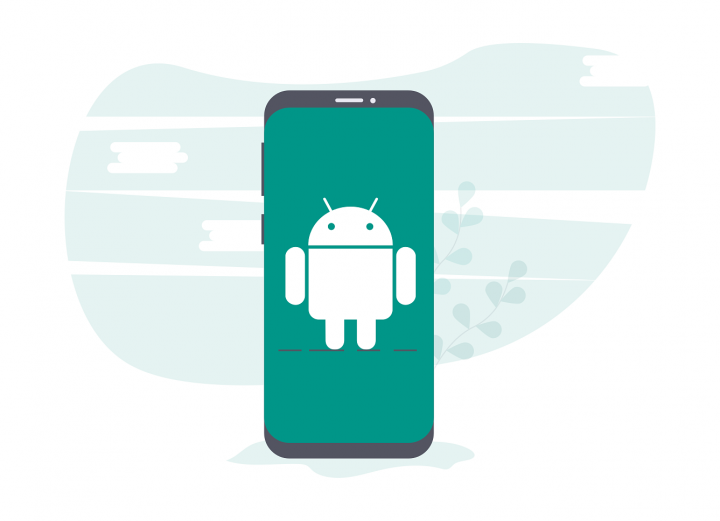Getting MonoGame projects to run on Android Wear requires a different setup than normal solutions, from emulator to asset settings.
First problem I ran into looked like below and was easily enough solved by activating the “Use Host GPU” option when creating a new emulator image.
OpenTK.Platform.Android.EglException: Failed to find a valid GraphicsMode configuration
Since MonoGame is available on NuGet, I started by creating an Android Wear solution and adding the framework binaries. But adding the project images in the usual “drawable” folder was giving me the following error.
Could not load * asset as a non-content file
This was triggered by the lacking Content directory in my project structure, the place where all the assets should go and which ends up in the resources bundle at runtime.
Also important, I marked my assets with the “AndroidAsset” build action, instead on “Content” or “AndroidResource”.